This review will compare five external display solutions for the MacBook Air M1. We will weigh the benefits and drawbacks of each monitor before deciding on the best option based on aspects such as display quality, compatibility, connectivity, pricing, and overall user experience.
Table of Contents
Choosing an External Display for the MacBook Air M1
UltraFine 5K Display from LG
Among Mac users, the LG UltraFine 5K Display is a popular option. Let us look at its advantages and disadvantages:

Pros
Outstanding Display Quality: The LG UltraFine 5K Display has a beautiful 5K resolution, rich colours, outstanding colour accuracy, and broad viewing angles, making it ideal for photo and video editing.
Thunderbolt 3 Connectivity: The LG UltraFine 5K Display’s Thunderbolt 3 connections enable a single-cable connection for power, data transfer, and video output from the MacBook Air M1.
macOS Compatibility: The LG UltraFine 5K Display is tailored for macOS, allowing for easy integration of features such as Night Shift and True Tone.
Cons:
Ports are limited on the LG UltraFine 5K Display, which may require additional adapters for connecting devices.
Price: The LG UltraFine 5K Display is very pricey compared to other external display options.
Dell Ultrasharp U2720Q
The Dell Ultrasharp U2720Q is a popular option for professionals looking for a high-resolution display and its an ideal fit as external monitor for MacBook Air M1. Let us weigh its advantages and disadvantages.

Pros:
4K Resolution: The Dell Ultrasharp U2720Q has an impressive 4K resolution, which provides exceptional detail and clarity for visual tasks.
Multiple Connectivity Options: The Dell Ultrasharp U2720Q has HDMI, DisplayPort, and USB-C connections, allowing you to connect various devices.
This display covers 99% of the sRGB colour gamut, guaranteeing accurate and rich graphic design and media production colours.
Cons
While the Dell Ultrasharp U2720Q is macOS-compatible, some customers have experienced minor compatibility concerns and limited support for specific macOS functions.
Design
The Dell Ultrasharp U2720Q’s design is practical but lacks the elegant appearance of Apple’s displays.
BenQ PD2700U
The BenQ PD2700U is a great choice for creative professionals. Let us look at its advantages and disadvantages.

Pros
The BenQ PD2700U has a 4K UHD resolution, which provides crisp pictures and exact details for design and multimedia creation.
Excellent Color Accuracy: With accurate colours and a wide colour gamut, this monitor is great for activities requiring colour precision.
Multiple Connectivity Options: The BenQ PD2700U supports HDMI, DisplayPort, and USB-C connections, allowing it to connect to various devices.
Cons
Refresh Rate: The BenQ PD2700U offers a standard refresh rate 60Hz, which may be insufficient for fast-paced gaming or motion-intensive applications.
Lack of Thunderbolt Connectivity: Unlike other options, the BenQ PD2700U lacks Thunderbolt connectivity, which may require additional adapters for MacBook Air M1 owners.
ASUS ProArt PA278CV 27 Inch
The ASUS ProArt PA278CV is a high-quality external display for your MacBook Air M1. Let us look at its advantages and disadvantages.

Pros:
Colour Accuracy: The ASUS ProArt PA278CV has excellent colour accuracy and a wide colour gamut, making it suited for colour-sensitive activities.
Ergonomic Design: This monitor has an ergonomic stand that allows you to adjust the height, tilt, swivel, and pivot for a more comfortable viewing experience.
Multiple Connectivity Options: The ASUS ProArt PA278CV has HDMI, DisplayPort, and USB-C ports, making it compatible with various devices.
Cons:
Average Contrast Ratio: The ASUS ProArt PA278CV has an average contrast ratio, which may result in less prominent dark hues and deep blacks.
While the ASUS ProArt PA278CV is effective, it lacks other display options’ clean and modern appearance.
HP Business Z27
The HP Z27 is a versatile display alternative for professionals. Let us look at its advantages and disadvantages.

Pros
QHD Resolution: The HP Z27 has a QHD resolution, which means it has excellent images and plenty of screen real estate for multitasking.
Wide Viewing Angles: This display has an IPS screen with wide viewing angles, which ensures constant image quality from different angles.
Adjustable Stand: For ergonomic comfort, the HP Z27 includes an adjustable stand with tilt, height, and swivel adjustments.
Cons
Colour Gamut: The HP Z27’s colour gamut is very conventional, making it unsuitable for activities requiring extensive colour accuracy.
While the HP Z27 has various connectivity choices, including HDMI, DisplayPort, and USB-C, it lacks Thunderbolt compatibility, which may require additional adapters for MacBook Air M1 users.
Conclusion
After carefully considering display quality, compatibility, connectivity, and price, the LG UltraFine 5K is the best external display option for the MacBook Air M1. Its excellent display quality, easy macOS integration, and Thunderbolt 3 connectivity make it an excellent choice for mac users looking for a high-quality external display experience. Although more expensive, the LG UltraFine 5K Display is worth the investment due to its great performance and overall customer pleasure.
Author Profile
- Tech is my passion
-
I'm all about tech! I've been a tech enthusiast for as long as I can remember, and I'm constantly on the lookout for the latest developments, gadgets, and innovations in the ever-evolving world of technology.
My journey in the tech realm is backed by [mention relevant qualifications or experience], which has allowed me to delve deep into this fascinating domain. My goal is simple: I want to break down complex tech topics and make them understandable for everyone, regardless of their level of expertise.
Whether I'm dissecting the intricacies of artificial intelligence, reviewing the hottest gadgets on the market, or discussing the exciting future of technology, I'm committed to sharing my knowledge and insights with you.
So, join me on this tech adventure! You can stay connected and follow my tech explorations through my website.
Latest entries
- October 26, 2023Random TechBest Earbuds with Powerful Bass for an Immersive Audio Experience
- June 21, 2023Random TechThe Ultimate Guide to the Best Speakers for PS5 Gaming: Immersive Sound for Console Enthusiasts
- June 18, 2023Random Tech7 Best Vacuum Cleaners for a Spotless Home: A Comprehensive Review | WOWContent
- June 15, 2023MonitorsTop 5 Laptops for Digital Marketing in 2025: Boost Your Productivity!